- The center of the circle
- The radius of the circle
And that is it.
I you want to create a circle in AutoCAD. Follow the instructions below:
Type CIRCLE and Hit ENTER on your keyboard
Click in the drawing area to indicate the center of your circle
ENTER the value of the radius of the circle and hit ENTER on your keyboard
And you are done.
Step 1
Here is our circle
Feel free to check my other AutoCAD tutorials.

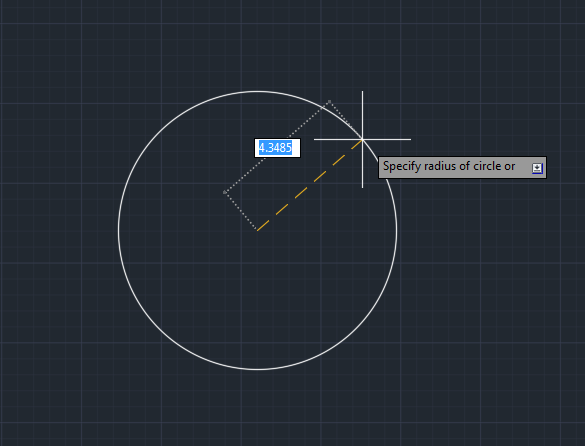
No comments:
Post a Comment